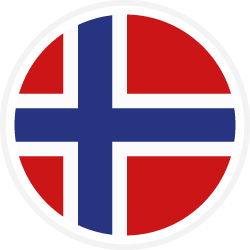In the systematic and continuous HSEQ work in your company, communication, awareness raising and accountability are important elements
In this connection, it is necessary, among other things, to be able to document and track that employees have received and read important information.
To make this process easier and more clear, SmartDok is now launching reading confirmations. This makes it possible to create a read receipt for any document in a handbook (project level and company level), and choose which of your employees should receive a request to confirm that they have read it. You can follow up the status during and afterwards via a completely new overview page.
Requests for reading confirmation will in the first version go out as a push notification on the SmartDok app to the recipients you choose, in addition to them receiving an informative email. The function will eventually be expanded to also include reading and confirmation on the website.
NB: In order to be able to read and confirm documents on the app, it is important that you have downloaded the latest version of this (version 4.12.127), which was published on 22 February 2024.
Who can create read receipts?
Everyone with the role of Foreman, Project Administrator and Administrator will be able to create read receipts for manuals they have access to.
How do I make a read receipt request?
Enter reading mode on the manual and find the right document. Press the More button and select “Request read confirmation”.
In the next window, you can choose to enter a deadline and a description of why this document should be read. In addition, you can filter out and select the right selection of employees before sending the request

How do I make a read receipt request? Enter reading mode on the manual and find the right document.
Press the More button and select “Request read confirmation”.

Where can I follow up on the reading confirmations?
Inside the menu item for Document Center you will now find a new page called “Overview reading confirmations“. Here you can follow the status of your reading confirmation.
What’s coming?
We are planning further extensions of functionality throughout the spring. Here is the possibility to read and confirm via the website, as well as being able to add reading confirmation to entire manuals and information board messages, some of what we already have on the block. We really appreciate it if you give us your feedback on what you think so far, and what you could think of next. Feel free to leave a comment on the reading confirmation card in our product portal here.